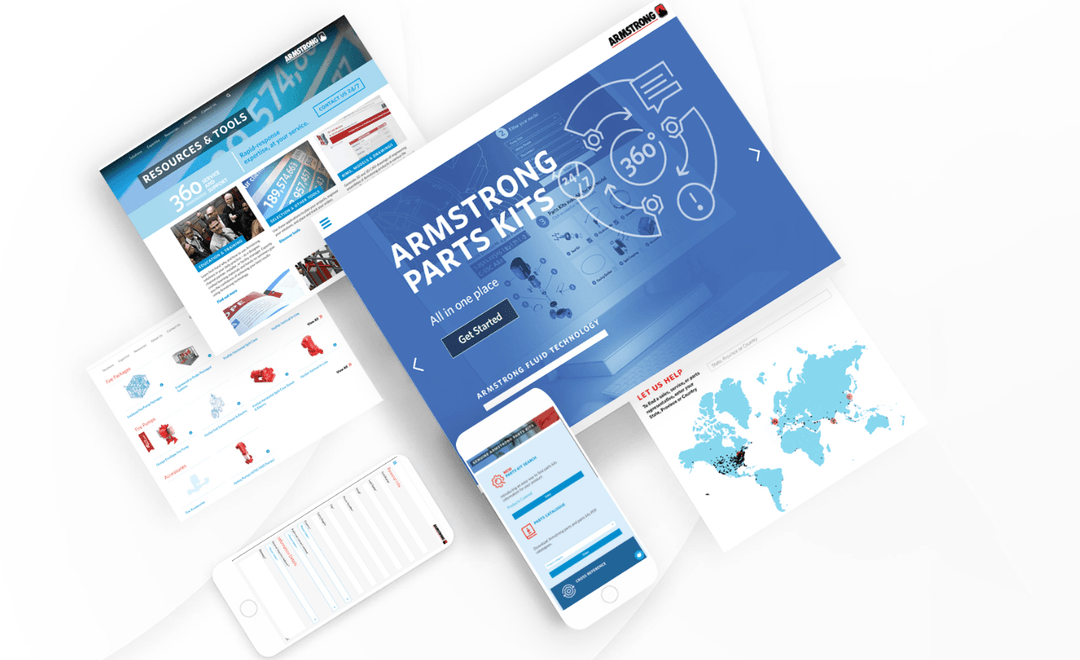Enhancing User Engagement: A Guide on How to Effectively Use Microinteractions in Web Design

In the dynamic world of web design, every detail matters when it comes to creating an engaging user experience. One often overlooked yet powerful element is microinteractions. These subtle, purposeful animations or responses to user actions can significantly enhance the overall usability and appeal of a website. In this blog post, we'll explore the importance of microinteractions and provide practical insights on how to effectively incorporate them into your web design strategy.
Understanding Microinteractions (Approx. 250 words):Microinteractions are small, focused animations or responses that happen in response to user interactions with a website or application. They serve as a way to provide feedback, guide users through actions, and create a more intuitive and enjoyable experience. From a subtle button hover effect to a notification animation, microinteractions contribute to the overall personality and responsiveness of a site.
The Benefits of Microinteractions:
- Enhanced User Engagement: Microinteractions make interactions more delightful, encouraging users to explore and engage with your site.
- Feedback and Guidance: They provide instant feedback, helping users understand the outcome of their actions and guiding them through the user interface.
- Brand Personality: Well-designed microinteractions contribute to the overall brand personality, creating a memorable and unique digital identity.
Best Practices for Implementing Microinteractions :
- Purposeful Design: Identify key interactions where microinteractions can add value, such as button clicks, form submissions, or navigation.
- Subtlety is Key: Microinteractions should be subtle and not distract from the main content. They should enhance, not overpower.
- Consistency: Maintain a consistent style and timing for microinteractions throughout the website to create a cohesive user experience.
- Mobile Optimization: Consider mobile users by ensuring that microinteractions are responsive and enhance the mobile experience.
- Performance: Optimize for performance to ensure smooth and seamless microinteractions, avoiding any lag or delays.
Examples and Case Studies: Explore real-world examples and case studies of websites that effectively use microinteractions. Highlight the positive impact on user engagement, conversion rates, and overall user satisfaction.
Conclusion (Approx. 100 words):Incorporating microinteractions into your web design can elevate your site's user experience, fostering engagement and leaving a lasting impression. By following best practices and embracing the subtle power of microinteractions, you can create a website that not only looks great but also provides a seamless and enjoyable journey for your users.
Feel free to adjust the word count based on your specific requirements and publishing standards.
How to choose the right typography?
Lorem ipsum dolor sit amet, consectetur adipiscing elit lobortis arcu enim urna adipiscing praesent velit viverra sit semper lorem eu cursus vel hendrerit elementum morbi curabitur etiam nibh justo, lorem aliquet donec sed similem lorem ipsum dolor sit amet consectur.
- Neque sodales ut etiam sit amet nisl purus non tellus orci ac auctor el eros donec.
- Adipiscing elit ut aliquam purus sit amet viverra suspendisse potent nibh tortor id aliquet lectus.
- Mauris commodo quis imperdiet massa tincidunt nunc pulvinar
- Adipiscing elit ut aliquam purus sit amet viverra suspendisse potenti augue eget arcu dictu
Why choosing the right typography is so important
Vitae congue eu consequat ac felis placerat vestibulum lectus mauris ultrices cursus sit amet dictum sit amet justo donec enim diam porttitor lacus luctus accumsan tortor posuere praesent tristique magna sit amet purus gravida quis blandit turpis dolor sit amet consectur.

Why choosing the right typography is so important
At risus viverra adipiscing at in tellus integer feugiat nisl pretium fusce id velit ut tortor sagittis orci a scelerisque purus semper eget at lectus urna duis convallis. porta nibh venenatis cras sed felis eget neque laoreet suspendisse interdum consectetur libero id faucibus nisl donec pretium vulputate sapien nec sagittis aliquam nunc lobortis mattis aliquam faucibus purus in.
- Neque sodales ut etiam sit amet nisl purus non tellus orci ac auctor el eros donec.
- Adipiscing elit ut aliquam purus sit amet viverra suspendisse potent nibh tortor id aliquet lectus.
- Mauris commodo quis imperdiet massa tincidunt nunc pulvinar
- Adipiscing elit ut aliquam purus sit amet viverra suspendisse potenti augue eget arcu dictu
Where to find great free typographies online?
Nisi quis eleifend quam adipiscing vitae aliquet bibendum enim facilisis gravida neque. Velit euismod in pellentesque massa placerat volutpat lacus laoreet non curabitur gravida odio aenean sed adipiscing diam donec adipiscing tristique risus. amet est placerat in egestas erat imperdiet sed euismod nisi.
Varius duis at consectetur lorem donec massa sapien faucibus et. Vivamus arcu felis bibendum ut tristique et egestas quis. Accumsan sit amet nulla facilisi morbi. Orci a scelerisque purus semper eget. Mattis nunc sed blandit libero volutpat sed.
What is your currently favorite typography?
Eget lorem dolor sed viverra ipsum nunc aliquet bibendum felis donec et odio pellentesque diam volutpat commodo sed egestas aliquam sem fringilla ut morbi tincidunt augue interdum velit euismod eu tincidunt tortor aliquam nulla facilisi aenean sed adipiscing diam donec adipiscing ut lectus arcu bibendum at varius vel pharetra nibh venenatis cras sed felis eget dolor cosnectur drolo.